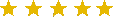Our most Frequently Asked Questions
Do I have to re-register in order to use FileTime?
No, You login to FileTime using your email address and password that you use to login to your present service provider.
Do I have to re - register my firm and staff?
No, eFiling Manager stores all your firm, filer, and payment account information. When you, or another firm member, logs into FileTime the first time we download all that information from eFiling Manager.
Do I have to set up new payment accounts if I switch to FileTime?
No, We download your payment account information from eFiling Manager so you will use the same payment account with FileTime that you used for your prior service provider.
What happens to all my past filings if I switch to FileTime?
They all stay in the eFiling Manager system. At any time you can login to your previous service provider and look at your prior eFilings and eServices.
What happens if I decide to go back to my previous service provider?
You simply login to your old service provider and start eFiling through them. You don’t have to cancel your FileTime account.
Will I still receive eService notifications for my existing cases?
Yes, regardless of the service provider for the serving counsel or the receiving counsel, you will notice no change in eServices sent or received by you.
Why do my cases not show when I login at FileTime?
FileTime display a cases after you submit a filing for that case. After your first submission that case displays on the Case Overviews page. Click the File button for that case to begin a submission.
What happens to my contract with my present service provider?
We’re not familiar with any service providers contractually requiring you to use their service. You can switch between.
Why should I switch to FileTime?
We offer a lot more value than any other service provider. If you are using a free system you are probably getting what you pay for. Remember that if you try FileTime for a few filings and decide that you prefer your previous service provider, all you do is quit using FileTime and start using your old service provider again. You have absolutely nothing to lose by giving us a try. See our Why Use FileTime for more information about our features.
What about eService – how will I receive notifications?
You will receive notifications throughout the whole process of efiling, you will receive notifications when you are eServed, these will be stored in your eService inbox, accessible at any time. If you are switching from a different service provider, you will not notice any change in your eService notification emails. The same goes for all eFiling notifications such as the acceptance email.
I am new, Where do I start?
Register using one of our three options! Did you know, there is no contract, no registration fee and no other hidden fees. You only pay when you submit e-filings and/or eServices.
I forgot my password. Can you help me?
Here is what you need to do... From the home page, click on “Forgot your password?” You’ll get an email at the email address of your account or call our customer support at (800) 658-1233. You will quickly receive a temporary password, either via email or from our customer support. Use your email address and temporary password to log into your FileTime account. Be sure to reset your password after you login. This can be done under the “My Account” tab.
How do I pay for FileTime?
Using any major credit card. Just put in your details and file away! Acceptable Credit Cards are: Mastercard, Discover, Visa and American Express (Note: Some courts do not accept American Express.)
Is efiling secure?
Yes, The eFiling Manager system adheres to state and federal security regulations and meets Payment Card Industry Security Standards to protect filer and transaction information.
What browsers do you support?
Safari, Google Chrome and Mozilla FireFox.
When can I use FileTime?
FileTime is available Monday to Friday in a Week.
Who can use FileTime?
Attorneys, Filers, Pro se and Pro per. You can sign up as a firm or an individual filer (if you do not have a bar number).
Is training available for FileTime?
Yes, our customer support is available for any quick step-by-step guides. If you would like a personal consultation email us at Support@filetime.com to set up a date. We also offer hosted training webinars, for your convenience.
Can I have more than one user account for the e-filing system?
Yes, Some users may e-file for two different organizations, such as an attorney who has a private practice and who works on contract with another firm, public defender agency, or prosecutor’s office. Each user account has to be linked to separate email address’.
Can more than one attorney share one user account?
No, User accounts and passwords should never be shared. Each organization has one or more firm administrators who can invite staff (attorneys and non-attorneys) to register as individual users under the firm’s account.
How does a firm account work?
A firm admin registers for a firm account and then manages any of the firm’s contact information and other data, including: Attorneys in the firm or office who may appear on a case Users in the firm, including passwords. Payment accounts Service contacts Any reports Users specify the filing attorney for each document by selecting the name from the list of firm attorneys.
I am an attorney. Can someone in my office e-file on my behalf?
Yes, Registered users may be attorneys, but they do not have to be. A filing user can file on behalf of attorneys in the firm. Filing users include court and clerk staff, unrepresented litigants, attorneys, or an agent whom an attorney has assigned to make a filing on the attorney’s behalf and who has an e-filing system user ID, password, and limited to file documents electronically.
What type of documents can be uploaded?
Documents can be uploaded for eFiling as a PDF file or in a word processing format (e.g., Word, WordPerfect, and several others) that will be converted to a PDF file. If you choose to scan documents, we recommend scanning at a resolution of 300 dpi; this will allow you to maximize the number of pages per megabyte while maintaining readability. But no more than 35mb per filing.